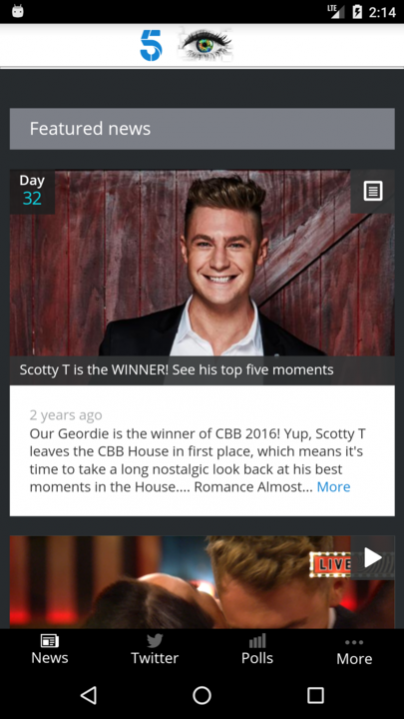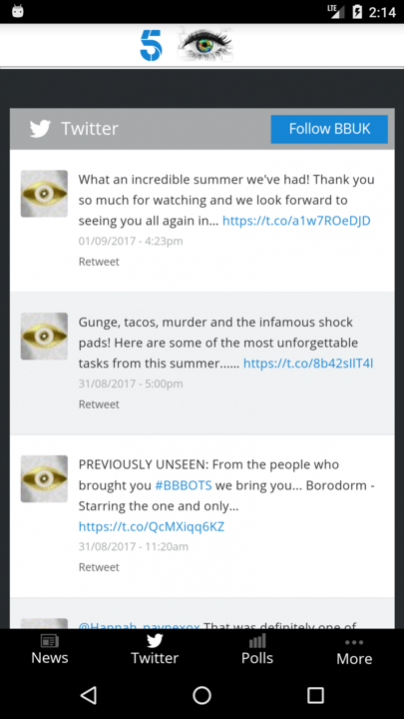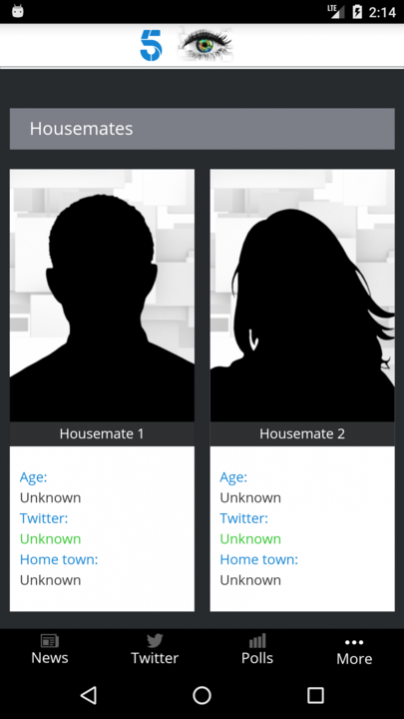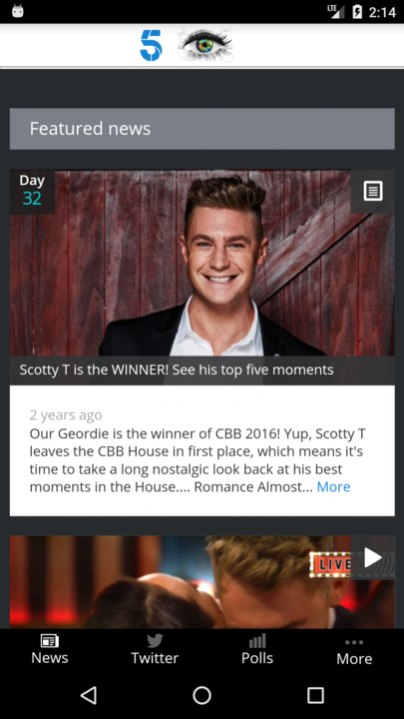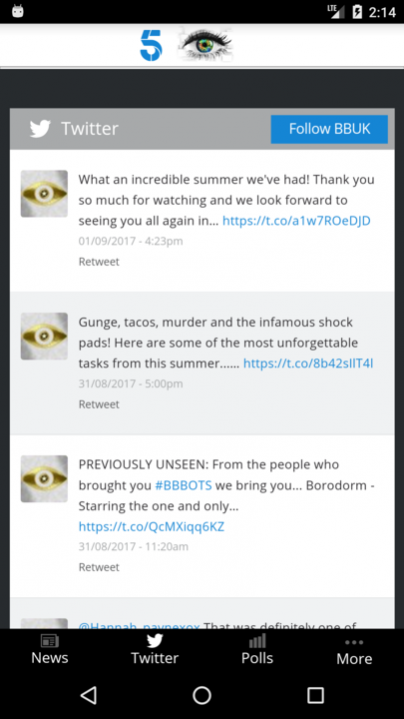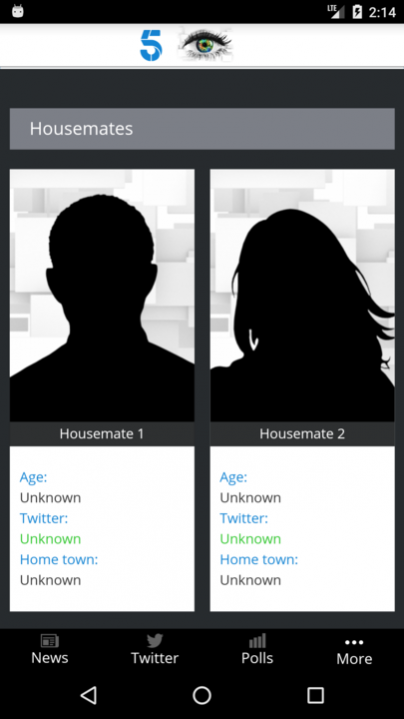Big Brother Channel 5 App 1.8.0
Free Version
Publisher Description
Celebrity Big Brother is back for a celebratory, surprising and insightful new series.
This free app from Channel 5 will keep you up to date with must-see clips and breaking news from the CBB House.
The app also gives you the chance to have your say on all the hot topics and make decisions that will affect the celebrity housemates. Keep an eye on the polls tab for your chance to get involved.
Features:
- All the latest news, videos and tweets from @bbuk
- Make decisions in the House by voting in our free polls
- Get to know this year’s brand new celebrity housemates
- Share Big Brother news with your mates via Facebook and Twitter
To ensure you are provided with the best experience, this application is best used with Wi-Fi or a 3G/4G connection, but it will work with all connection speeds.
Rights restrictions around content mean that this application is restricted to use within the UK.
Please note: Polling is only available on operating systems 4.4 and above.
About Big Brother Channel 5 App
Big Brother Channel 5 App is a free app for Android published in the Recreation list of apps, part of Home & Hobby.
The company that develops Big Brother Channel 5 App is Channel Five. The latest version released by its developer is 1.8.0.
To install Big Brother Channel 5 App on your Android device, just click the green Continue To App button above to start the installation process. The app is listed on our website since 2017-12-06 and was downloaded 16 times. We have already checked if the download link is safe, however for your own protection we recommend that you scan the downloaded app with your antivirus. Your antivirus may detect the Big Brother Channel 5 App as malware as malware if the download link to com.channel5.bigbrother is broken.
How to install Big Brother Channel 5 App on your Android device:
- Click on the Continue To App button on our website. This will redirect you to Google Play.
- Once the Big Brother Channel 5 App is shown in the Google Play listing of your Android device, you can start its download and installation. Tap on the Install button located below the search bar and to the right of the app icon.
- A pop-up window with the permissions required by Big Brother Channel 5 App will be shown. Click on Accept to continue the process.
- Big Brother Channel 5 App will be downloaded onto your device, displaying a progress. Once the download completes, the installation will start and you'll get a notification after the installation is finished.